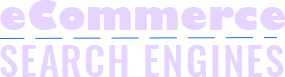You might have seen cool photos on social media with a pop out effect. This post is a simple guide to creating images that seem to pop out!
Pop Out Effect
In general, the pop out effect refers to a visual phenomenon. Among similar looking objects, when something is different, it stands out. Thus, the term “pop out”. In psychology it is a “faster search for a unique target among unalike distractors.” For example, it is usually so easy to spot a highlighted word in an article. That is why, it becomes easier for a student to familiarize terms with highlighted definitions. Mostly, what makes something pop out are features like color, size, shape, motion, and depth.
Meanwhile, with technology, pop out effect in photos refer to the quality of being three-dimensional (3D). Editing tools are now able to perform 3D imaging. A process in which a 2D data is manipulated into 3D format. It creates the illusion of depth along with height and width.
In addition, the pop out effect is not necessarily in 3D. When a photo is played upon with colors, highlights, shadows and more, it would definitely stand out.
Handy Applications
One great tool to help you create such photos is Photoshop. There is no question about the matter. Photoshop is definitely one of the best image editing software out there. It can also be done through Adobe Premiere, and Aftereffects. But for beginners, Adobe’s software tools are quite hard to navigate. Additionally, these are not mobile-friendly. So, here are handy apps that gives your images that pop out effect:
PicsArt
This is a family of photo and video editing applications
- It has a variety of editing areas to choose from like animation, video an photo editing
- Offers one of a kind effects and editing tools that you will need for great edits
- The app’s clipart actually has a “pop out” element amd shadow
Snapseed
Google’s Snapseed boasts ‘desktop photo editing’ in your phone
- Helps new photographers create brilliant photographs
- Has a massive selection of editing features
- From classic tools such as cropping, text, frames, to preset filters
- Interesting features like precision masking and selective adjusting
Lightroom CC
This is actually from Adobe, an app version of the desktop software
- It provides professional editing tool access
- Works with high-quality image formats like RAW files
- Helps in adjusting color, detail, light, and many more
- Subscribing to Adobe Creative Cloud gives more access to interesting features
After Light
This photo editing app is an all-in-one application.
- Has the basic editing features
- Including light manipulation (hue, saturation, contrast, etc)
- Wide selection for text customization
- Tons of frames and creative filters
There is a massive range of photo-editing apps to choose from. In order for your photos to stand out or have that pop-up effect, think first of what your photos’ personality would be. Just like how an Instagram profile looks great with a theme, you have to decide whether what app works best for your theme. Or what’s more convenient for you to use. Of course, you can always experiment to see what fits best. Enjoy!