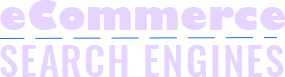How does Google Lens work? Well, you may have read lots of articles about its features.
But, how can Google Lens be your holiday travel tour guide?
Read on to learn more.
How Does Google Lens Work in Traveling
When it comes to traveling, you may spend weeks preparing the perfect holiday getaway.
You think of a destination. Then, find the cheapest flights and look for the best accommodations.
Some may even go to extra lengths. Like preparing a spreadsheet to:
- compare potential destinations
- organize flight length
- see hotel perks
But, some of us don’t like to plan the tiniest details. For example, you know you want to visit a museum. But, you don’t want to write up a daily itinerary earlier.
Or maybe you’re more adventurous. Instead of planning, you prefer to stumble upon a good local spot.
And what if you travel to a foreign country where you can’t speak the language? Of course, you’d want to know the transportation options. But, who wants to stop and ask people all the time?
Well, Google Lens has tools that can help you. So, your trips can work in the way you like.
Here are the best features of Lens, a travel guide edition.
Let Lens do the mapping
When traveling in another country or place, it’s normal to be lost. Being in a new place can be disorienting. And you may be so shy to ask for people’s help.
Well, let Lens do the mapping. First, try to look for signs around you. Then, scan it using Google Lens.
It will then show you similar locations, and you can find where you are in the place.
Google Lens can also do the talking for you. Just press the new little speaker button next to the place name. Then, it will say it out loud.
Let your phone be your guidebook
New cities may also have new foods, landmarks, and more. With that, Google Lens can be your know-it-all tour guide and interpreter.
It can help you know what’s on the menu by translating it. Or tell you about the landmark you’re standing in front of.
Google Lens can even identify a bird or a tree that you’ve never seen before. So, you can just use Google Lens to get an answer in real-time.
Get translation help on the go
As briefly mentioned, Google Lens can also translate and interpret. In fact, it has a real-time translation feature. And now, it’s available on Android and iOS phones worldwide.
So, you can now have a conversation with someone in a foreign language. But, how does it work?
Suppose you want to ask if the coffee you ordered has milk. And you are vegan, so you want oat milk.
You can simply say, “Hey Google, be my Japanese translator.” Then, you can now talk with a cafe staff who doesn’t speak English, for example.
For now, Google Lens interpreter mode has 44 languages. And you can use different ways to do it. Type words, take a picture or say it out loud.