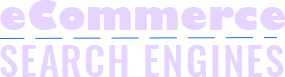If you are using Magento as an e-commerce platform, make sure to boost its SEO. So how can you maximize SEO Magento? Here are the best practices you should not be missing.
Best Practices in Boosting SEO Magento for E-commerce
1. Have Proper Keywords
Do not forget to ensure your keywords are used at the right place. To do this, first determine which keyword you want to focus on. For example, if you are selling women’s boots, you can use the keyword “women’s boot” or “ladies boots”.
This keyword must be included in the following places:
- The page title of your website – the title should include the keyword you want to rank for. The title should be short, catchy, and informative.
- Meta description – this is a piece of text that is usually shown in search engine results. Your meta description should contain the keyword and help readers understand what your website is all about.
- The URL – it is better if you use your keyword in your URL, instead of using a generic URL.
- Content of your website – most search engines will scan the content of your website so make sure there is a good mention of your keywords in your content.
One can also use some SEO Magento plugins to help boost its SEO to a higher level. For example, you can use SEO Smart Links which allows you to include keywords in URLs and titles automatically without having to change any code manually.
2. Make Good Use of Images
When creating images for your website, try to use high-quality images with good resolution as this will make it easier for search engines to display them when people perform a search.
Moreover, these images will look more attractive when displayed on computer screens or mobile devices so there will be more chances for people to click on them and visit your website and make a purchase.
3. Name Image Files Right
However, do not forget that the image file names are also important as they are often displayed next to the actual image in search engine results pages (SERPs). Choose an appropriate file name such as “ladies-boot-black-1” instead of something like “IMG_1234”. And make sure that all image files have the .jpg or .png extension so search engines can identify them easily.
4. Increase Website Speed
Website speed is another factor that determines whether people will stay on your site or not because slow loading speed means less time for people to spend on your site and more chances for them to leave it quickly without even looking at what you have offered.
So how can you increase website speed? First off, ensure that your server has enough resources to handle it.
For example, if you are hosting your website on shared hosting, you can upgrade to VPS hosting or a dedicated server so you will not have to worry about your website slowing down when you receive a lot of traffic. Next, compress your images. This way, the files will take up less space and load faster.
You can also implement some SEO Magento extensions such as SEO Smart Links that allow you to automatically minimize and compress your image files, so there will be fewer images to load.
5. Use SEO Magento Extensions
To help boost its SEO even further, it is advisable to use SEO Magento extensions such as SEO Smart Links that automatically optimize your website so consumers can easily find what they are looking for.
For example, this extension allows you to create a product title template that is used whenever you add a new product to your store. This template includes a title field that lets you include your keyword and a description field where you can write the actual description of the product. The extension also allows you to add keywords in URLs and titles automatically without having to change any code manually.