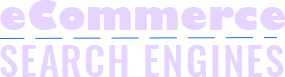Indeed, Google is helpful in finding answers. However, sometimes it can frustrate you. Read on to learn how to find things online like a pro.
The Internet is full of information which makes it a great place to search. But that fact may also act as a disadvantage. Have you experienced searching for a certain keyword but the search engine gave you tons of irrelevant information? Moreover, it is uncommon to get no results at all.
The first step on how to find things online is to refine your search. This article discusses that and otter techniques in detail.
Try other search engines
The most popular search engine is Google. It is so famous that it has become a “verb”. The refrain “just Google it” is now in everyday usage all over the world. Indeed, Google usually returns the greatest variety of results. Moreover, it has by far the largest catalog of pages.
However, do not restrict yourself to Google. For instance, Bing returns more extensive autocomplete results (where Bing tries to narrow the search for you). Meanwhile, Yahoo provides a wider array of services that includes news and shopping.
Check out other search engines such as DuckDuckGo and Dogpile, too. Remember that every search engine has its own pros and cons so don’t limit yourself to one.
Remove Unhelpful Words
Insert a hyphen/minus-sign/small dash immediately before a word to exclude it from a search. For instance, let’s say that you want to search for traditional marketing techniques. However, the Internet is apparently full of references to digital and social media marketing. All of those references appear in your search.
Type in marketing -digital to exclude digital from the search. If you want to refine your results even better, type marketing -digital -social. This technique is one of the boolean operators, which we’ll discuss in the next part.
Refine Your Search Using Boolean Operators
Other characters or terms, known as operators, allow you to narrow down your internet search in more targeted ways. You’ll read a few examples below.
Combination Searches
You may use the OR operator if you’re quite unsure what is the niche of the information you’re looking for. Moreover, the OR operator is useful when terms are very similar. For instance, typing in jazz OR blues will make the search engine bring back pages for either term. Remember that using the OR operator broadens a search.
Another way to combine searches is to use AND. If you use this operator, the search engine gives you search results that only include two or more terms. For instance, the search “Smee Computers” AND “Devlin Corporation” would only deliver search results that include the names of both companies.
Quotation Marks
Use quotation marks to ensure that the search engine only returns results that contain a specific word or phrase. For instance, if you search for the word director, you’ll get tons of results for directions, direct, and so on, too. Typing “director” (with quotation marks), however, will ensure that you only get results for that stem word.