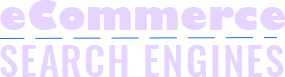Humans have the tendency to forget things. You may wonder, “Is there an app that tells you what to do?” Absolutely! Such apps are called “reminder apps”, and you’ll find tons of them in your phone’s app store.
If you don’t have career projects to worry about, chances are there are a million tasks fighting for your attention in your personal life. Name it – emails to send, important calls to set up, and so much more. It’s easy to get overwhelmed.
If you have an incredible memory, that’s great. However, most people tend to forget things. Wouldn’t it be nice to have a handy little assistant to keep you on track all day? Say no more – reminder apps are here to save the day.
What Is a Reminder App?
From the words themselves, reminder apps are tools for your smartphones that remind you of what you need to do. Some of these apps integrate with your calendar or notify you when a deadline is just around the corner.
Although reminder apps have their own unique features, the bottom line is all of them keep you from forgetting about important things. Indeed, a reminder app is an app that tells you what to do. Moreover, they also do great things for your brain and productivity levels by enabling you to focus on giving one task at a time your full attention.
Listed below are examples of app that tells you what to do. The list below consists of both free and paid apps.
Google Keep (Free)
If you’re a fan of Google Suite, you’ll feel right at home on Google Keep. This all-in-one app makes it easy to create to-do lists and notes. Moreover, it enables you to make your reminders location-based. Thus, you’ll get a reminder when you visit a specific place.
But if you prefer standard time-based reminders, Google Keep has it covered. You may also share your notes and lists with other people for delegation. Furthermore, keep your lists safe and access them on any device by syncing them into your Google Account.
Microsoft To Do (Free)
If you’re comfortable with the Microsoft productivity suite, this is for you. To Do enables you to create lists for what you need to remember. Moreover, you may opt-in for the app’s smart suggestion feature to learn your habits. This means that the app will suggest things you might need to do in the future, too.
It has a lot of cool features, like detailed notes and sub-tasks options. It also enables you to “color code” your tasks so you know what’s most important.
Any.do Premium (Paid)
Any.do promises to help you organize your schedule and your life. It has a free version but its paid version offers more handy features. For instance, it comes with a calendar, memos section, planner, to-do list, and more – all of these complete with alerts.
Any.do also comes with a geolocation feature that sends reminders based on location, like telling you to pick up medicines when you go past a pharmacy. Moreover, the app now has the ability to get reminders in WhatsApp.