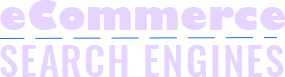Microsoft launched the new Microsoft Bing Visual Search in 2018. Using this, users can search the web using an image.
How can you use this? Also, how can it help retailers and customers?
Read on to learn more about Microsoft Bing Visual Search.
Microsoft Bing Visual Search
Ever experienced seeing a dog in the park and you want to know its breed? You want to look it up on the Internet. But, how can you search for something you don’t know the name of?
Besides, how can you describe it on the search engine? Will it even show you the exact results?
Well, that’s how visual search engines came into the picture. Many companies today use this technology, such as:
- Pinterest Lens
- Google Lens
- Amazon Visual Search
As mentioned, Microsoft also launched its own visual search tool. And it can help if you experience the same situation.
But, how does it work?
First, take a photo of that dog using your camera. Then, Bing’s visual search will identify its breed. It even shows you information about how to take care of it.
This new tool is available in many ways. It includes:
- Bing app on iOS and Android
- Microsoft Launcher
- Microsoft Edge
Benefits of Microsoft Bing Visual Search
Now, we learned how it makes searching easier for users. But, how does it help businesses?
Let’s talk about the following benefits in this article:
- Easier product search
- Better customer engagement
Easier product search
Visual search increases the search results accuracy in eCommerce sites. So, it boosts selling opportunities.
As a result, it helps customers find what they’re looking for quickly. So, it simplifies the buying experience. But, how so?
They don’t have to type what they want to find. There’s also no need to attempt in describing colors. And most shoppers enjoy this feature.
For example, you saw a celebrity you follow wearing a hat. You think it’s perfect for your next beach vacation. So, you want to know where you can buy the same thing.
When you try to look for it online, it’ll show you thousands of hats. Of course, how can you have time to go through all of these?
But with Bing visual search, you can find it in no time.
Better customer engagement
Visual search also connects retailers to their customers. So, it improves customer engagement. So, how does this work?
Through the years, media companies want to connect their printed pages and digital. With visual search, that’s possible.
Saw a printed ad in a magazine? Take a photo of that. Then, it will turn into an interactive ad video.
You can also find more information about the product. Or even add it directly to your shopping cart.
How to Use Microsoft Bing Visual Search
You can simply use Bing visual search to find:
- products
- images
- pages with the image you’re looking for
- recipes
- and many more
Then, how can you use it?
On your smartphone, you can:
- Take a photo using the Lens
- Upload an image from your files
- Browse from downloaded image files
On your desktop or laptop, you can also:
- Take a photo using your webcam
- Drag and drop the image
- Upload photos from your PC
- Paste an URL of the image