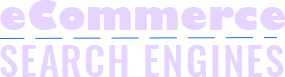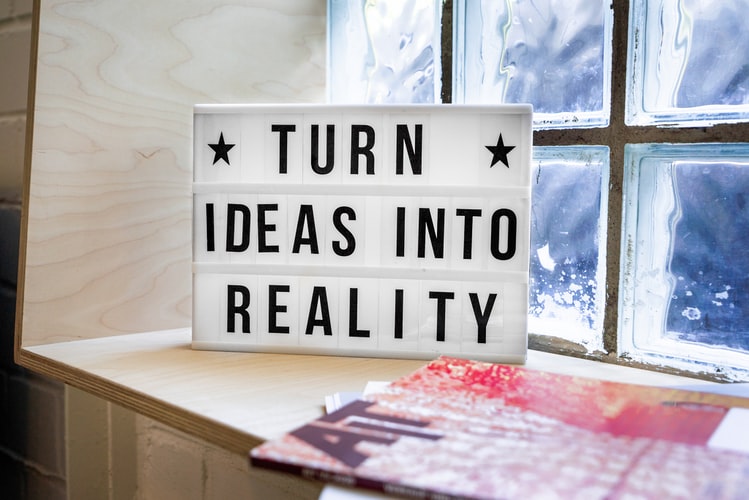Learn how to optimize visual search startups of e-commerce.
Why Optimize for Visual Search?
Visual search is today’s leading way of searching that boosts e-commerce sales.
Why?
Visual search surpasses the traditional way of searching through text for e-commerce. Also, it provides more accurate and efficient results than text searches.
Besides, it provides your customers a satisfactory customer experience. All a user needs to do is to snap a picture and results will be given. Thus, it’s easy, convenient, and fast.
Because of this, visual search is forecasted to stay. So you can expect more innovations in this technology in the coming years.
As of today, if you are in e-commerce, you can be losing sales if you lose visual search.
So if you are an e-commerce startup, how can you prepare your site for visual search? In this post, we will cover that for you.
6 Ways to Optimize Visual Search Startups of Ecommerce
1. Add Images to your Sitemap
Help the visual search engines find you easily. You can do this by creating a large image library. Also, make sure that this library is well-organized and is composed of original photos.
2. Optimize Image Sizing
When it comes to images for websites, remember the principle: “less is more”. This is because images make up to 21% of the website’s average total weight. So the bigger your image sizes, the longer your site pages will load. Of course, you never want this to happen to your customers.
So what can you do?
- Choose the right file type. Usually, websites use JPEGs. Because JPEGs can retain high quality even in low sizes.
- Use tools like Adobe Photoshop in exporting an image. Using the tool, for example, adjust the image’s proportions and quality. The goal is to control the overall size of the image.
3. Name your Images
Another way of helping visual search engines find you is by naming your images. This is because these engines scan image file names, as well.
For example, make sure to name the images short yet descriptive. By doing so, you are giving the engines the alternatives to find you, when they cannot visually recognize your site images.
4. Put a Caption
Putting a caption on images can help search engines locate your site also. But captions are different from image file names. Captions are only put when you choose to place a photo in your post. Perhaps you can have the same image in different posts. As long as you use different captions for each one of them.
Tip: In image names, you can use SEO keywords on your captions. This way, you are preventing loading errors when your page is scanned by search engines.
5. Don’t Forget Alt Tags
Alt tags are useful for your visually impaired page visitors. By including alt tags on your images, you are enabling their web experience accessible. This is because screen readers and browsers block images. But it can retain alt tags, so they can still appreciate your images.
6. Boost Social Media Presence
A regular social media presence is a great organic way to boost visibility. But again, make sure to optimize your uploads based on the platform you are using.