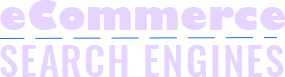“Where do I find Google Lens on Android?”
What is Google Lens?
Google Lens is a mobile phone application that can tell you more and take action about the objects around you. The application uses your built-in phone camera for searching.
What is Google Lens Used for?
For example, you can point your camera to a flower and the app will recognize it for you. Also, you can use the app to translate any foreign text, and the app will translate it for you in real-time.
And another most used feature of the app is the ‘shopping’ feature. Using the app, you can either upload or snap a picture of an item.
For example, an outfit that catches your eye while browsing; or an outfit you have seen while seeing fashion magazines. Using your camera, you can find the exact or relevant items of your search.
Then, the app will lead you to the Google Shopping tab. This is where you can ‘take action’. Because here, you will find the available e-commerce stores that sell that specific item in the search.
Where Do I Find Google Lens on Android?
There are plenty of Google apps with Google Lens. For example, you can access Google Lens within these Google applications:
- Google Photos
- Google Assistant (but only on most Android phones)
- Pixel app
But, you can also download a separate Google Lens app on Android’s Play Store. On Play Store, simply search for ‘Google Lens’, and you can then download the application for free.
How to Use the Google Lens App
- Open the Google Photos app
- Select a photo. Or you can either snap or capture a real-time picture by tapping the ‘Lens’ button.
- Depending on your photo, you can check its details, and choose whatever action you want. Or perhaps find similar and relevant products on the Shopping tab.
Different Functions of Google Lens App
- Home decor and fashion: Find similar and relevant products and know where store to buy them. So you can use the app the compare the prices online before buying anything.
- Scan barcodes: Scan a product’s barcode and you will find more information about the product. Also, where to buy the product.
- Scan and record business cards: Easily scan contact details on a business card and save it as a new contact.
- Know more about a book: Upload a book cover or take a picture of one and the app will give you a summary of it. Also, book reviews and recommendations.
- Add events: Easily add new events to your calendar.
- Traveling: Capture a landmark or a building while on travel and the app will provide you with the historical facts, reviews, and even the operation hours
- Museum paintings: Know more about the artist and the artwork
- Recognize plants and animal breeds: Take a picture of or upload a picture of an animal or any plant you are interested in. The application can tell you more about the object of interest.