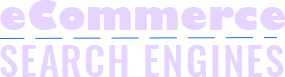Want to know how to identify a photo using Google Lens and Assistant? Read on to learn more.
How to Identify a Photo Using Google
Sometimes. it’s easy to understand something if we can see it. So, Google announces new features to their Lens and Assistant apps.
These features will help you identify a photo using Google. So, you can get the content in your physical surroundings.
There’s so much information available online. That’s why Google lets you do more with what you see.
Since 2017, Google has introduced Lens in Photos and the Assistant. And we use it to answer all kinds of questions. Especially if we can’t just put it into words.
For example, people use Lens to ask things, like “what type of dog is that?” or “what’s that building called?”
Well, how does this technology work?
Google’s smart text selection allows you to connect the words with the Internet. So, you can simply find answers to what you point it to.
You can copy and paste text from the real world, like a recipe from your teacher. It even recognizes the meaning behind the words, like answering a hard math question.
New features in Google Lens
Identify a Photo in Menus Using Google
For a long time now, we use Google Lens to identify what we can. But, how does it work?
Lens uses machine learning and computer vision. Together with tens of billions of facts, it can help you identify things.
Now, Lens doesn’t only give pieces of information. It now evolves into an app that gives visual answers.
Let’s say you are figuring out what to order at a restaurant. And if you’re new to that place, you may take your time choosing what to eat.
So, how can Lens help you?
Simply scan the menu using the Lens app. Then, it will automatically show you which dishes are popular with other customers.
What’s more? When you tap on a dish, it will show you how it looks like! You can even read reviews from other people.
Amazing, isn’t it? Lens identifies all the dishes on the menu. It even recognizes the font, style, size, and color.
So, it can differentiate a dish from another. Then, it matches the names to photos related to it.
Identify Places, Paintings, and More in a Photo Using Google
Looking at a landmark and you don’t know where you are? Google Lens can also be helpful when you’re in an unfamiliar place and you don’t know the language.
How does it work, though? Simply point your camera at text on a sign. Then, it will automatically detect the language. Lens will then show the translation on top of the original words.
Google also finds more ways to connect the information to real things in the physical world.
For example, you can use Lens to know more about paintings at the de Young Museum. Simply point Lens at it, then you can see hidden stories about the artwork.
Another example is when you saw a movie poster and you want to know more about it. With Google, you can simply point it at the poster.
Then, you can see links to the trailer and teaser. You can even read reviews from people.