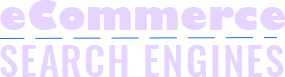How to get google to search a picture with Google Lens? Also, what are the amazing features of the app?
Read on to learn more.
How to Get Google to Search a Picture
Google Lens is an app by Google that uses a picture to search. This works all thanks to the image recognition technology it has.
In the past years, Lens has gained quite a few features. And people dubbed it as the future of search.
Now, how can you use them on your phone?
How Do I Access Google Lens on My Device?
Today, most Android phones have Google Lens on them. But, how does it work?
First, you need to take a photo. Then, open the image using the gallery app.
You will need to search for the Lens icon. Where? On the upper or lower side of the screen, depending on your phone model.
You can also access it through Google Assistant or in Google Photos. Or you can simply install the Google Lens app from the Play Store.
Now, we know how to access Google Lens. But, how to get Google to search a picture?
Let’s take a look at what it can do.
Places Filter
The Lens app now has the new Places filter. You can find this between the Shopping and Dining options.
With this filter, you can see the name of a place you point it at. You can even Save, Share, Call, and locate it in Google Maps.
Word Translation and Text Pronunciation
Since then, we’ve seen how Google translated text for a while. But, it can now pronounce text as well.
This helps people who learn a new language. And even children who are learning how to read.
To search this, you can simply scan the word you want to translate. Then, click on any word from the text to highlight it. It will then translate the word.
You can also find the “Listen” option in the menu. Then, you can hear the text.
Finally, you can get explanations of a foreign word. So, you can understand its meaning.
Homework Helper
Today, more and more children study from home. So, most parents are worried about teaching the kids their homework.
But now, Google Lens can help solve math problems. Simply point the phone at it using the Homework filter.
Then, Lens will suggest the answer. It can also show you the steps of the problem. Plus, it will display videos that can help.
See Restaurant Reviews and Ratings
You may be in a new town and don’t know the local restaurants there. Then, you came across a restaurant, but you want to know if it’s worth going to.
Simply point your phone at the restaurant’s logo. Then, it will show you Google reviews that can help you decide.
You can even access the restaurant’s page in Google Maps. So, you can see more photos on the “Menu highlights” and see if anything looks good to you.
Read Book Summaries
Now, what if you’re in a bookstore and you want a quick book summary? Simply point your phone at a book cover.
Then, you can see tabs such as Characters, Reviews, and More by Author.