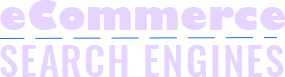Do you want to know how to get google lens on android? Continue to read this article to find out.
Overview
Today, we are in an age where information is king. With that, Google makes access to it faster and easier.
So, they developed an app called Google Lens. Initially, it was only available to Pixel users. But now, they roll out the feature to all phones, Android and iOS.
But, what is Google Lens?
What Is Google Lens?
Google Lens is a visual analysis app. It acts as an eye that turn’s your phone’s camera into a smart camera.
So, it can understand whatever you point it at. It can also give information about the object instantly.
For example, you can scan a flower through Google Lens. Then, you’ll know what kind of flower it is. Or scan a cafe and read reviews about it.
It can even scan text and numbers. Then, save the information on your smartphone.
For example, you scan a business card. Then, it will identify the information like names, phone numbers, and email addresses.
With just a tap, you can save it as a new contact. So, you just saved yourself time and all that typing.
What Can Google Lens Do?
The gist of Google Lens is that you can search for info about an object in real-time. So, no more hassle in opening a browser, going to a search engine, then typing in a search term.
According to Google Blog, here are the ways you can use the app:
- Landmarks: Recognize landmarks and learn about their history with just a scan. So, you can tour a new city like a pro just by pointing Lens at the landmark.
- Text: Copy text from real-life to digital. So, you can instantly save business cards, follow URLs, call phone numbers simply by scanning them.
- Barcodes: Look up products by barcode or a QR code. You can even track your packages using the app.
- Art, books, and movies: Search the artist’s info and more when you visit a museum. You can also look up a book and see the rating and plot. Or learn more about a movie and see its trailer. All of these work with just a snap of your camera.
- Add events by its poster. You can also add events to your calendar right from Google Lens. So, just a snap of the gallery poster and you won’t forget that event anymore.
How to Get Google Lens on Android Phone
Now, how to get Google Lens on Android?
If you use the Google Photos app, you already have the app. But if you can’t see the feature, you can update the app manually.
To do so, open the Google Play Store app. Simply tap on the menu button. Select “My apps & games.” Then, find Google Photos – and tap “Update.”
But if you don’t have Google Photos, you can download the app from the Google Play Store.
Do you use Google Lens? If so, how do you think about the app? Let us know in the comments!