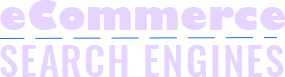You must not believe everything you see on social media as the Internet has millions of manipulated images. Detect photo manipulation with these steps.
Airbrushing Is Easy to Spot
Have you ever seen an image that just doesn’t look right? Of course, trusting your gut may not be the most scientific approach. But if you see an image that rings any bells, you might want to look a bit closer.
For instance, airbrushed images are quite easy to spot. Even if you have clear skin, most light sources cast small shadows on even slight imperfections. Digitally removing these imperfections also removes the appearance of natural lighting,
Professional retouchers often strike a balance between perfection and realism. However, amateurs and mobile apps rarely achieve that balance. For instance, apps rely on existing skin tones to identify which parts of a frame to retouch. This usually results in a heavy-handed airbrushing effect that’s obviously fake.
Check the Edges
Looking at the edges can sometimes help you determine if something is superimposed into a scene. Photoshop’s Quick Select or Magic Wand tool often leaves jagged edges around the subject.
Meanwhile, others use Photoshop’s Pen tool to make an exact selection. They might use that tool to cut out all individual strands around the edges. This results in unnaturally smooth edges.
People can use feathering to solve the problem of smooth edges. Feathering essentially softens the edges of a selection. If done right, feathering can make a superimposed object look more natural in its new setting.
Examine Any Shadows
Another great way to detect photo manipulation is by examining any shadows. Using a drop shadow where it shouldn’t be used is one of the most common mistakes in photo manipulation. A real shadow is typically cast along the floor and then shorter up the wall. On the other hand, a basic Photoshop drop shadow looks flat and clearly fake. You might want to look out for missing shadows too.
Try Zooming In
An image may appear authentic at a first glance. However, zooming it in may reveal some manipulation errors. For instance, zooming in images may reveal if an object contains cloned elements.
“Image Edited?”
Fortunately, there are some tools that may help you detect photo manipulation. The most basic tool out there is the website Image Edited?. The website examines EXIF data for inconsistencies in areas like color spaces and camera models. Moreover, it looks look for oversaturation, directional light mismatches, and elements of an image that might have been cloned.
FotoForensics
FotoForensics work similarly with Image Edited?. However, FotoForensics leaves the analysis to you. It produces an Error Level Analysis (ELA). ELA is capable of highlighting potentially manipulated elements you might not catch with the naked eye. To get the most out of FotoForensics, you must first know exactly what to look for.
Use Reverse Image Search
Performing a reverse image search will help you find other instances of the same image online. This should help you find fact-checking websites that have actually done the work for you. You might even find the original, unedited version.